E Kalyan Mobile Number Change – When a student applies for the scholarship through the E-Kalyan portal, the registered mobile number plays a vital role. It is used for receiving essential scholarship updates, OTP verification, and ensuring the security of the login account. If the registered mobile number becomes inactive, is lost, or needs to be replaced for any reason, it is very important to update it. Keeping the mobile number updated helps students avoid missing important alerts or notifications related to their scholarship.
Why Students Must Keep Their Mobile Number Updated
Without a valid mobile number, students may face difficulties in logging in, verifying their details, or receiving timely information about their application status and payments. To prevent such issues, the E-Kalyan portal provides an option to change or update the registered number. By doing this, students ensure uninterrupted communication and smooth access to their scholarship services.
E Kalyan Mobile Number Change – Overview
| Category | Information |
|---|---|
| Platform Name | Jharkhand E-Kalyan Portal |
| Objective | Updating/Changing Mobile Number in Scholarship Account |
| Eligible Users | Students registered for Post-Matric Scholarship on E-Kalyan |
| Reason for Change | Lost SIM, inactive number, or switching to a new mobile number |
| Login Credentials | Access through Email ID or Registered Mobile Number |
| New Number Condition | Must be valid, active, and linked with Aadhaar |
| Verification Process | OTP authentication on the updated mobile number |
| State Coverage | Jharkhand students (both in-state and out-of-state) |
| Update Method | Online self-service via the E-Kalyan portal |
| Official Website | https://ekalyan.cgg.gov.in |
| Home Page | Click Here |
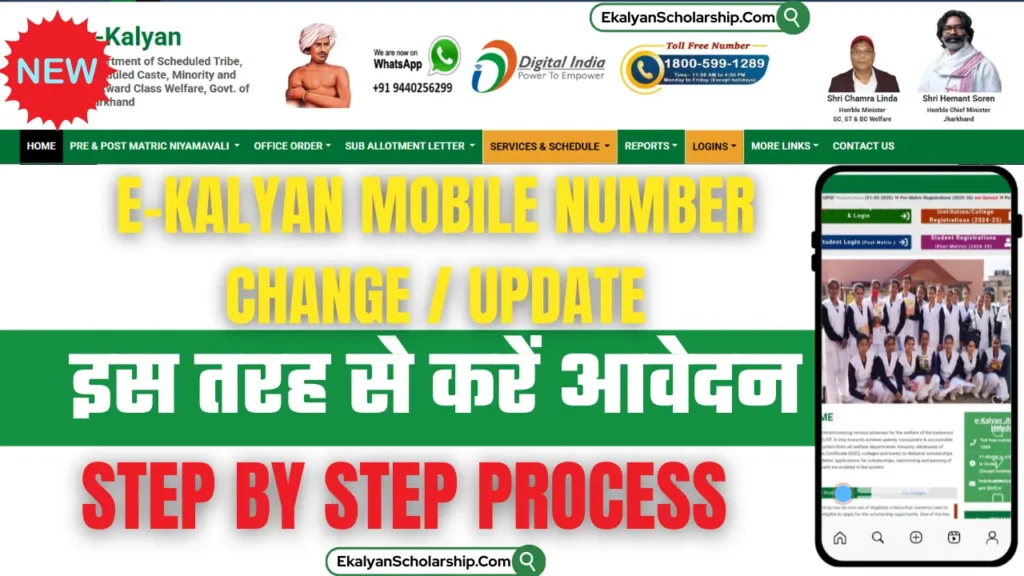
E Kalyan Mobile Number Change
Updating your mobile number on the E-Kalyan Jharkhand Scholarship Portal is simple and straightforward. If you mistakenly registered with an old, inactive, or wrong number, you don’t need to worry—the portal allows you to replace it with a new one. By following a few easy steps, students can quickly update their number and continue receiving all important scholarship updates.
Step-by-Step Guide to Update Mobile Number
- Go to the Official Website
- Open the E-Kalyan Jharkhand portal: https://ekalyan.cgg.gov.in.
- Open Student Login Section
- From the homepage, click on Student Login.
- Choose Your Scholarship Category
- A pop-up will appear with two options:
- Post Matric Within State – for students studying inside Jharkhand.
- Post Matric Outside State – for students studying outside Jharkhand.
- Select the correct option based on your study location.
- A pop-up will appear with two options:
- Login to Your Account
- You can log in using either of these:
- Mobile Number: Enter your registered number, password, and captcha.
- Email ID: Enter your registered email, password, and captcha.
- You can log in using either of these:
- Access Profile Dashboard
- Once logged in, your profile page will open.
- Click “Update Mobile Number”
- On the top section of your profile, select the Update Mobile Number option.
- Enter the New Number
- Your current number will be shown.
- Below it, type in your new mobile number (it must be Aadhaar-linked).
- Verify the New Number
- Click on Verify Aadhaar Linked Mobile.
- An OTP will be sent to the new number.
- Enter the OTP and press Submit.
- Confirmation
- After successful OTP verification, your mobile number will be updated instantly in your profile.
Read More
Key Guidelines for Updating Mobile Number
- Aadhaar Linking is Mandatory
- The new mobile number you provide must already be connected to your Aadhaar card for successful verification.
- Keep Login Details Safe
- Always remember your login information (registered email, old mobile number, and password) to avoid login problems.
- Recover Access if Needed
- If your old number is inactive and you also don’t remember the password, use the “Forgot Password” option available on the portal.
- In such cases, recovery will usually be done through your registered email ID.
Important Links – E-Kalyan Portal
| Section | Details |
|---|---|
| Create New Account | Click Here |
| Student Login | Click Here |
| Forgot Password Recovery | Click Here |
| Check Application Status | Click Here |
| Official Website | Click Here |
E-Kalyan Mobile Number Change – FAQ
Q1. Why is it important to update my mobile number on the E-Kalyan portal?
Updating your mobile number ensures that you receive OTPs, scholarship updates, payment alerts, and other important notifications without interruption.
Q2. Can I update my mobile number if my old number is lost or inactive?
Yes, you can. The portal allows students to change their registered number if the previous one is lost, deactivated, or no longer in use.
Q3. What condition should my new mobile number meet?
Your new mobile number must be active and linked with your Aadhaar for verification.
Q4. How can I log in if I lost access to my old number?
You can log in using your registered email ID and password. If you forgot the password, use the Forgot Password option to reset it via your email.
Q5. Is the mobile number update process online or offline?
The entire process is online. Students can update their mobile number themselves through the official E-Kalyan portal.
Q6. Where can I find the official website link to update my details?
You can visit the official portal at https://ekalyan.cgg.gov.in.

Hello and welcome!My name is Robin, and I’m from Gumla district, Jharkhand. I’ve always had a deep passion for education — especially for helping students access the right information at the right time.For the past several years, I’ve been working as an educational content writer, and with that experience and dedication, I created this website — ekalyanscholarship.com.
Through this platform, my goal is to provide accurate, updated, and easy-to-understand information about the E-Kalyan Jharkhand Scholarship.Whether it’s about the application process, last dates, payment status, or application tracking, everything is clearly explained here in a simple and student-friendly manner.
My mission is to ensure that no student in Jharkhand misses out on any scholarship opportunity just because of a lack of information.If you find the content on this website helpful or need guidance on any specific topic, feel free to reach out.I’m always here to help you stay informed and supported throughout your scholarship journey.
Founder – ekalyanscholarship.com